We designers have no idea when we’ll next see our users so we need to stay creative and improvise. One thing that’s keeping me and my fellow UX designers busy is the best way to do user testing remotely. In my first ‘corona-related’ article I shared our survey on which remote tools best fit these changing times. Now I zoom in to a very important aspect of UX: conducting user tests. In this article I identify some remote testing tools, highlight the pain points and give a 10-point ‘first-aid’ kit for remote user testing.
The injury - My data is slipping through my fingers.
The first pain points are remote testing and Interviewing the user. Conducting interviews or tests gives you a deeper insight into the user’s thought process. Meeting the user face-to-face offers a good starting point. The user is asked to speak their mind and not withhold any sort of information. Social cues are an important factor too. Face-to-face conversations give you the opportunity to look the user in the eye and socially adapt to the conversation.
Doing these conversations remotely can feel like it’s injuring this process. Social cues go astray and interaction with the user becomes a ‘make-do’ conversation. The three main issues designers face while conducting a remote user test are:
Delay
There’s nothing more awkward than having a conversation in which everyone talks at once. And it’s even worse if it’s with your user. You may be trying to do an introduction or want to jump in when something goes wrong, but your user hears you a few second later. Cue the ‘oh sorry, what where you just saying while I was busy talking?’ conversation. Observing some rules of online etiquette can help soothe the pain.
Remote control
You’ve set up a test and put it online. Now all the user has to do is open it on their own desktop. In ‘normal’ times you’d prepare by setting the stage before the user even enters the building, but now online is all you have. After the user spends five minutes listening to your explanation of where to click to even start up the test, he now has to enter a few credentials and press the ‘next page’ button. Except he can’t find the indicated feature. This would give great test data of course but it takes a longtime to explain to the user where to go or how to fix issues instead of just regaining control over their desktop.
Picking the right wrong tool
There are dozens of paid and unpaid plans which could do the trick. Software like Skype, Teams, Lookback.io, Figma or maybe even TeamViewer. All of these have their pros but also some cons. Ideally you would pick a tool which doesn’t ask for an installation process, but can invite users anonymously. To pick the right tool you should keep easy access, privacy and quality in mind.
Tooling like Skype and Teams takes quite a lot of time to install and to create an account if the user doesn’t already have the software.
Lookback.io works faster, but you are stuck on Chrome with the extension. The importance of this issue depends on your user or the company you work for. Personally, my current project is Windows and Internet explorer only. Go figure.
Figma could give the user anonymity, plus the person directing the test could give back instructions by pointing in the right direction. Except for the prototyping and animation features Figma wouldn’t give back a precise usability test.
TeamViewer could be the best tool for conducting online tests, because it gives you the possibility to take over your user’s desktop remotely. But in reality this tool opens up a whole new issue: privacy. Gaining control over the entire personal computer of another user just wouldn’t sit right with the GDPR.
How do I keep things private? ‘Remote compliance’ to GDPR
Not only do we want to see the user do their testing live, we also want to record the test for future reference. Remote conversations may already be hard to follow due to delays. And writing down why a user just can’t find that damn ‘next page’ button again takes a lot of time. So you want to save a copy of your test by recording what you and the user are doing and saying on and off the screen, with Quicktime for example.
But (and it’s a BIG but!): Since 25 May 2018 every company and organization in the EU must follow the General Data Protection Regulation (GDPR).
In short GDPR protects users from the use of their personal data by third parties without their consent. As part of the user recruitment process, designers must make sure that users are happy with the terms of their involvement and give them the opportunity to participate based on informed consent. Be open in communicating what you will do with any information they share as part of a research or testing session (see text below for more on GDPR).

The band-aid: How do we treat the injury?
In our experience a good way to get more control over the process is to write a script and stick to it. The past few months were far from ideal for most user-collaborated tests. The usual methods (eye-tracking, usability tests or observations) were hard to follow up on. In our experience a good way to get more control over the process is to write a script and stick to it.
Create a plan which contains the steps of the test, plans the use case and names upcoming difficulties. This will help you to stay calm and will retain the quality of the data. It can also be helpful to conduct your test with a colleague first to get a good look at your script and practice how the real test will commence.
Has the pain stopped? A checklist.
Did you already:
- Take the time to research your user and their technical capabilities?
- Communicate with your preferred user which tool you should use before the test
- Create a script which indicates the test step-by-step from introduction to GDPR
- Email the user a written consent form and communicate what you need it for?
- Put out your test on an accessible online environment
- Test the online environment with a colleague?
- List difficulties and how to fix them without remote control?
- Test your internet connection?
- Start up the screen recording software?
- Make sure your recording is GDPR compliant?
- Looked for alternatives for everything listed above?
We’ve done the first aid. So what should we do now?
We don’t know when we will be seeing the users face-to-face again and maybe conducting usability tests online will always be a pain. Even though testing remotely may feel unnatural, just keep calm, follow the checklist and try to stay with your script. Hopefully this will help for the next few months. Let us know what you think. And good luck!
Some extra information on GDPR
When conducting remote online tests you should devote even more attention to planning your GDPR consent. Remote tests make you completely dependent on the data via privacy sensitive output, which puts your valuable data at risk from data breaches which could affect your company and users. Read more about UX and GDPR here.
The most important rule is to always be transparent with users about what you will do now and later with their information. Tell the user your plan is to record the screen and what you will do with the recording. Ask them to give their consent in writing before conducting the test. Article 7(2) of GDPR says:
“If the data subject's consent is given in the context of a written declaration which also concerns other matters, the request for consent shall be presented in a manner which is clearly distinguishable from the other matters, in an intelligible and easily accessible form, using clear and plain language. Any part of such a declaration which constitutes an infringement of this Regulation shall not be binding.”
While conducting or reviewing the test, be sure to anonymise your user’s personal data, and remove anything that is not explicitly required for the purposes of running the research session.
For even more information, please check out: https://www.usertesting.com/gdpr-policy