B2B software plays a crucial role iin the day-to-day operations of companies. Yet obsolescence often creeps in without organizations immediately realizing it.
An inefficient or outdated UX can lead to user frustration and ultimately weaken your company's competitiveness. But how do you recognize that your software needs an update? And how can you improve the B2B user experience without rebuilding everything from scratch?
The signs of outdated software
Outmoded design
Users are used to intuitive and sleek interfaces of B2C applications. If your software has an outdated UX, users may perceive it as cumbersome and inefficient.
User complaints
When negative feedback regularly comes in about illogical navigation, slow workflows or cumbersome processes, it means that the software no longer meets users' needs.
Poor mobile support
At a time when mobility is becoming increasingly important, it is essential that B2B software is responsive. If your software does not work well on tablets or smartphones, users will soon look for alternative tools.

High familiarisation threshold
If new users have to undergo extensive training before they can use the software effectively, user-friendliness is probably out of step. Modern software is designed with intuitive interactions, making onboarding easy and quick.
How do you improve the B2B user experience?
Design Update
A complete rebuild of software is not always necessary. A targeted design update can modernise the interface without changing the underlying functionality. This is an efficient way to quickly improve the customer experience.
User research
User research, interviews and data analysis can provide insight into the biggest pain points and help prioritise improvements that actually make an impact.
Intuitive navigation
Good design is not only visually appealing, but also functionally well thought-out. Ensure clear navigation and consistent interaction patterns. This lowers the learning curve and increases user productivity.
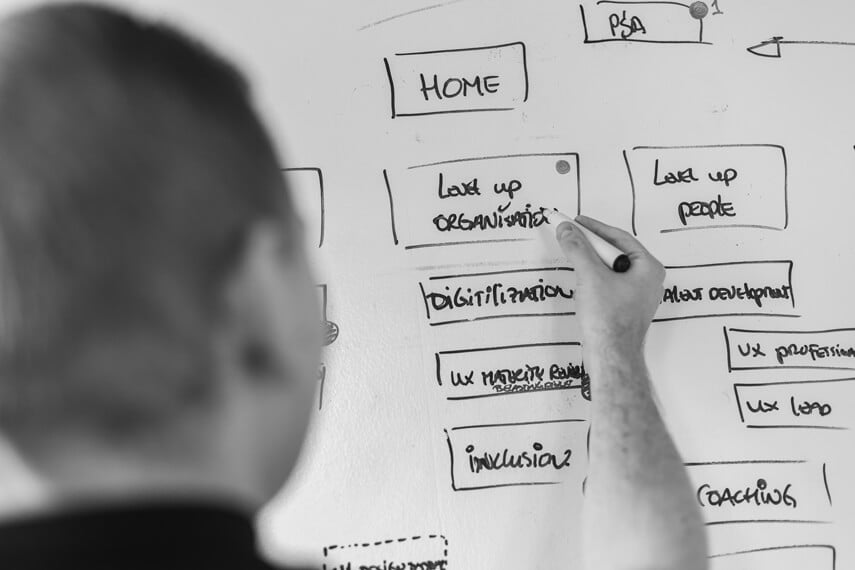
Optimisation for mobile
By applying responsive design, you ensure that users can work efficiently anytime, anywhere, regardless of the device they are using.
Future-proof technology
In addition to a visual update, it is important to keep the technical infrastructure flexible so that integrations and updates can be implemented smoothly without disruptions to users.
Key areas for improvement at a glance
- A design update modernises the user experience.
- User research helps identify key improvements.
- Clear navigation and intuitive design lower the barrier to onboarding.
- Optimisation for mobile use increases accessibility.
Want to know more about design updates?
An outdated UX does not have to mean a complete rebuild of your software. With a targeted design update, you can significantly improve the user experience without major changes to the underlying systems. Want to know how a design update can modernise your B2B software? Read more about the Keen Design Update.


